The Difference Between JPG and PNG
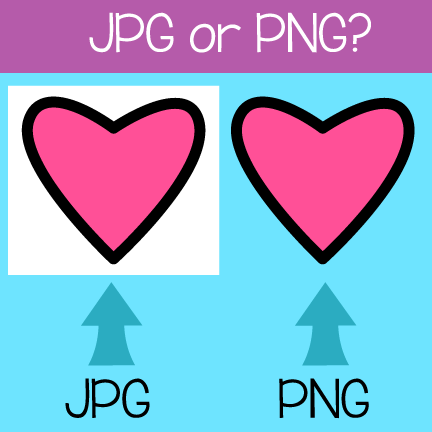

About a year and a half ago I stopped including jpg in the clip art sets and now provide only png. There are reasons why some folks like to use jpg, however, I personally recommend using only png when it comes to clip art.
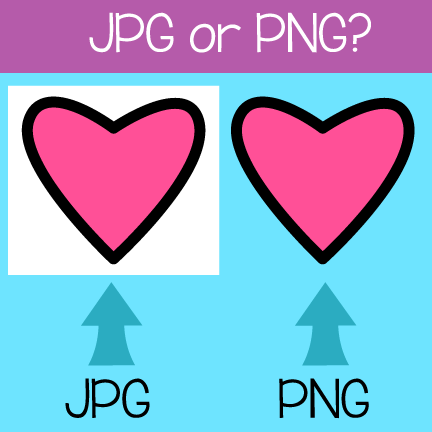
Below are a few reasons why I prefer PNG and few facts about each format:
- Jpg has a white background and png is transparent. This difference causes the most confusion. If you've ever tried to use an image and wondered why there is a white square, you are likely using a jpg. Try a png format if one is available.
- Jpg and jpeg are the same thing.
- Jpg is primarily used for photographs
- Jpg often leaves artifacts on an image
- Jpg is not a lossless format
- Png is a lossless format and retains the information within an image when it is compressed (or uncompressed), which is one of the reasons a png image still looks crisp and clear no matter how you resize it.
- Png does not leave artifacts or "noise" on the image
- While png retains its quality in comparison to other file formats, dpi (or ppi) plays an important part when resizing and printing an image.
I hope these facts are helpful whether you are new to using clip art or if you have just ever wondered what the differences are between the two formats.
If you have any questions about the different formats I will be more than happy to help.
Happy Creating!