How to Unzip a Zip File
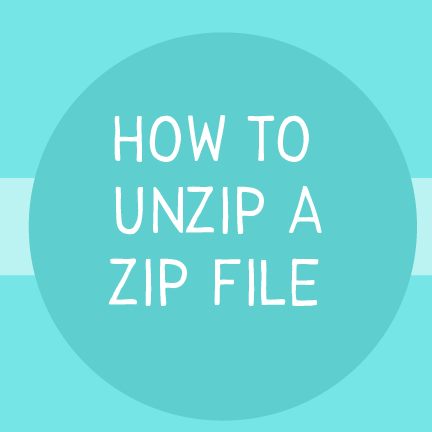

In this tutorial we will go over how to unzip a file for Microsoft Window and Mac.
Let's start with Microsoft Windows. For this demonstration place your Zip File on your Desktop so it is easier to find.
Microsoft Windows
1. Right-Click on the Zip folder you want to open.
2. Then select Extract All from the options that appear.
3. Then it will ask for a Destination, if you are unsure where you want to place it you can choose desktop, or create a folder in documents to place it in.
4. Then after the destination is selected click Extract.
2. Then select Extract All from the options that appear.
3. Then it will ask for a Destination, if you are unsure where you want to place it you can choose desktop, or create a folder in documents to place it in.
4. Then after the destination is selected click Extract.
Awesome! That's how you unzip a file in Microsoft Windows.
*Side note, if you are using a version of windows that is outdated or older then Microsoft Vista you may need to download a program to help extract files such as WinZip.*
MAC
For Mac, the file should automatically unzip. All you have to do is double click the folder.